
Top 7 Cloud Computing Tools of 2024
Mar 21, 2024 5 Min Read 1973 Views
(Last Updated)
Cloud computing has revolutionized the way businesses operate and manage their IT infrastructure. With its ability to provide scalable and on-demand resources, cloud computing has become an essential component of modern technology solutions.
Hence, the demand for skilled cloud computing engineers is clearly on the rise and it is essential to ride this train to success while it is operating. As a cloud computing engineer, it is crucial to stay updated with the latest tools and technologies that can enhance your productivity and efficiency.
In this comprehensive guide, we will discuss the top cloud computing tools that every cloud computing engineer should be familiar with. From cost management to deployment automation, these tools will help you optimize your cloud infrastructure and streamline your operations with ease.
Table of contents
- Introduction to Cloud Computing Tools
- 1) Cloudability
- 2) Cloudyn
- 3) Informatica
- 4) CloudHub
- 5) Chef
- 6) Puppet
- 7) AtomSphere
- Concluding Thoughts...
- Which tool is best for cloud computing?
- What are the top 3 cloud computing service models?
- What is the most popular cloud computing?
- What are the 3 main uses of cloud computing?
- What are AWS developer tools?
Introduction to Cloud Computing Tools

Cloud computing tools are software solutions designed to enhance various aspects of cloud computing operations. These tools provide functionalities such as cost management, resource optimization, data integration, and infrastructure automation.
Hence, it’s no surprise that a blazing 93% of Engineers seek to upskill in cloud computing and more than double their expected salaries!
By mastering these cloud computing tools, you can streamline cloud computing workflows, improve efficiency, and achieve better control over your cloud infrastructure. In this guide, we will explore the top cloud computing tools that are widely used in the industry.
These tools offer a wide range of functionalities, addressing different aspects of cloud computing. Let’s discuss each tool at length along with their features and benefits.
1) Cloudability

Cloudability is a powerful financial management tool that helps organizations analyze and optimize their cloud expenses. With Cloudability, you as a cloud computing engineer can gain insights into their cloud costs, identify cost-saving opportunities, and generate detailed reports.
This cloud computing tool offers budget tracking, multi-cloud tracking, real-time sync, compliance management, and more.
With its intuitive dashboard and API integration capabilities, Cloudability enables efficient cost management and budget control.
Key Features of Cloudability:
- Budget Tracking: Calculate costs and track budget
- Multi-Cloud Tracking: Manage multiple clients on a single platform
- Dashboard: Provides insights through comprehensive reports
- API Integration: Integrate with a range of software applications
- Real-time Sync: Changes made in one platform are visible on others in real-time
- Compliance Management: Assess risk and ensure policy compliance
Cloudability is an essential tool for cloud computing engineers to effectively manage and optimize their cloud costs. By gaining visibility into their cloud expenses, organizations can make informed decisions and achieve cost efficiencies.
2) Cloudyn

Cloudyn is a cloud computing tool that helps organizations optimize their cloud resources, specifically on the Amazon Web Services (AWS) platform.
With this cloud computing tool, you can gain visibility into an organization’s cloud infrastructure, identify underutilized resources, and receive recommendations on how to optimize their cloud environment.
Cloudyn empowers cloud computing engineers to maximize the value of their cloud investments and achieve optimal resource utilization.
Key Features of Cloudyn:
- Intuitive Dashboards: Gain visibility into cloud infrastructure
- Overall Cost Analysis: Analyze and optimize cloud costs
- Usage Breakdown Analysis: Understand resource usage patterns
- Resource Cost Analysis: Identify cost-saving opportunities
- Usage Trends Analysis: Track usage trends over time
- Financial Projections Analysis: Forecast future cloud costs
- Unused Resource Elimination Recommendations: Optimize resource utilization
By leveraging the insights provided by Cloudyn, organizations can make data-driven decisions and improve the performance of their cloud infrastructure.

3) Informatica

Informatica is a leading data integration tool used for extracting, transforming, and loading (ETL) data in cloud computing environments. You can leverage Informatica to connect and integrate data from various sources, both structured and unstructured.
It is a versatile cloud computing tool that empowers cloud computing engineers to streamline their data integration processes and ensure the availability of clean and reliable data.
Key Features of Informatica:
- Data Extraction: Extract data from various sources
- Accurate Data Delivery: Ensure data is delivered correctly
- Automation of Deployments: Automate deployment processes
- Execution of Multiple Processes: Perform multiple processes simultaneously
- Centralized Cloud Server: Easy access and tracking of data
- Easy Data Maintenance: Maintain and monitor data easily
By making use of its capabilities, organizations can ensure the availability of consistent and reliable data for their cloud applications and analytics.
If you wish to advance your cloud computing career, consider enrolling yourself in GUVI’s Cloud Computing Career Program, which lets you gain practical experience by developing real-world projects and covers technologies including Azure Command-Line Interface (CLI), Azure Monitor, Azure Resource Manager (ARM) Templates, and tools like Visual Studio Code, among many others.
Additionally, if you want to explore Azure through a Self-Paced course, try GUVI’s Azure Self-Paced certification course.
4) CloudHub
CloudHub is an integration platform as a service (iPaaS) that enables cloud computing engineers to deploy and manage sophisticated cross-cloud integration applications.
With CloudHub, cloud computing engineers can create new APIs on top of existing data sources, integrate on-premises applications with cloud services, and automate various integration processes.
This cloud computing tool offers scalability, drag-and-drop mapping tools, web-based dashboards, visual data transformation, and one-click application deployment.
CloudHub simplifies the integration process and empowers you to build seamless and efficient application integrations.
Key Features of CloudHub:
- Scalable Interface: Scale applications as needed
- Data Mapping: Map data between different systems
- Web-Based Dashboard: Monitor and manage integrations
- Visual Data Transformation: Convert data between formats visually
- Drag-and-Drop Navigation: Simplify integration configuration
- Certified Integration Apps: Pre-built connectors for popular applications
- Connector Development Toolkit: Build custom connectors
- Pre-Built Connector Options: Wide range of pre-built connectors
- One-Click Application Deployment: Easily deploy applications
- Firewall Options for Sensitive Data: Ensure data security
With CloudHub, organizations can streamline their integration processes and achieve seamless data flow between applications.
5) Chef
Chef is an open-source Ruby-based configuration management tool that enables you to automate infrastructure configuration.
With Chef, you as a cloud computing engineer can programmatically configure virtual systems, automate repetitive tasks, and reduce manual operations.
Chef is a highly reliable cloud computing tool that allows cloud computing engineers to define infrastructure as code and manage infrastructure changes efficiently.
Key Features of Chef:
- Backup and Recovery: Securely back up and recover infrastructure configurations
- Real-time Data Synchronization: Keep data synchronized across multiple platforms
- Scalable Automation: Automate infrastructure configuration at scale
- Test Deployment Reliability: Ensure deployment reliability through testing
- Automation for Flexible IT: Automate IT processes for flexibility
- Software and Infrastructure Changes: Track and manage software and infrastructure changes
- Reports on Compliance Issues and Security Risks: Identify compliance and security risks
- Reports on Out-of-Date Software: Identify outdated software
- Build Security and Compliance Checks: Ensure security and compliance
- Scan Entire Infrastructures: Scan and analyze entire infrastructures
Chef is a valuable tool for cloud computing engineers looking to automate infrastructure management and streamline their operations.
6) Puppet
Puppet is an IT automation software that enables cloud computing engineers to automate various aspects of IT operations. With Puppet, cloud computing engineers can automate repetitive tasks, quickly deploy critical applications, and manage infrastructure changes.
This cloud computing tool allows you to manage and maintain your IT infrastructure efficiently.
Key Features of Puppet:
- Scalable Automation: Automate tasks at scale
- Open-Source Flexibility: Leverage the flexibility of open-source software
- Reporting Compliance: Generate reports on compliance issues
- Cost-Effectiveness: Achieve cost savings through automation
- Run the Same Set of Configurations Multiple Times: Reuse configurations for efficiency
Puppet is a powerful tool for cloud computing engineers looking to streamline their IT operations. By automating repetitive tasks and infrastructure changes, organizations can improve efficiency and reduce manual errors.
7) AtomSphere
AtomSphere is an integrated control point that provides governance and security across an enterprise’s cloud applications.
This cloud computing tool offers an agility policy engine to create and enforce a wide range of custom governance and security policies. AtomSphere also includes an end-to-end security model, including federated identity management.
With its scalable and high-performance capabilities, AtomSphere enables cloud computing engineers to connect applications efficiently and ensure data security.
Key Features of AtomSphere:
- Scalability, High Availability, and Performance: Scale applications and ensure high availability and performance
- Drag and Drop Mapping Tools: Simplify data mapping between systems
- A Broad Set of Connectors: Integrate with a wide range of applications
- Multi-Currency Cost/Chargeback Tracking: Track costs and chargebacks in multiple currencies
- Support for Enterprise Authentication Systems: Integrate with enterprise authentication systems like OpenID and SAML 2.0
AtomSphere is a great cloud computing tool to achieve seamless integration across cloud applications.
Concluding Thoughts…
In this comprehensive guide, we have discussed the top cloud computing tools that every cloud computing engineer should be familiar with along with their key features. This discussion was made to ensure that you know what you’re getting into when beginning your cloud computing journey.
By leveraging these cloud computing tools, you can control cloud infrastructure. And being able to do that, opens multi-folds of high-paying job opportunities and a stepping stone towards a successful career as a cloud computing engineer. But just knowing these tools isn’t enough, you must also know how to use them effectively to get the results you want.
A great resource to master these in-demand tools and build a great portfolio of projects is GUVI’s Cloud Computing Career Program which comes with a great team of industry mentors, placement assistance and so much more. You will master technologies like matplotlib, pandas, SQL, NLP, and deep learning, and build interesting real-life cloud computing projects.
Alternatively, if you would like to explore Python through a Self-Paced course, try GUVI’s Azure Self-Paced certification course.
Which tool is best for cloud computing?
There are many cloud computing tools such as Cloudyn, Informatica as well and Amazon Web Services (AWS) that offer extensive services and scalability. Microsoft Azure is strong for enterprises with Windows-based systems.
Google Cloud Platform (GCP) is known for its data analytics and machine learning capabilities. But the best fit for YOU will largely depend on your requirements, budget, and expertise, the article might be of great help in answering this question for you.
What are the top 3 cloud computing service models?
The top 3 cloud computing service models are Infrastructure as a Service (IaaS), Platform as a Service (PaaS), and Software as a Service (SaaS).
IaaS provides virtualized computing resources, PaaS offers a platform for app development, and SaaS delivers software applications via the cloud. These models cater to various IT needs, offering scalability and cost-efficiency.
What is the most popular cloud computing?
Amazon Web Services (AWS) along with its management partner Cloudability is the most popular cloud computing platform, offering a wide range of services and a strong global presence.
What are the 3 main uses of cloud computing?
Cloud computing offers three key benefits. Firstly, it enables cost-effective scalability, allowing businesses to expand or contract their IT resources as needed. Secondly, it facilitates remote data storage and access, promoting flexibility and data security.
Lastly, it fosters collaboration by providing a centralized platform for teams to work together, enhancing productivity.

What are AWS developer tools?
AWS Developer Tools is a set of services and tools provided by Amazon Web Services (AWS) to facilitate software development and deployment in the cloud.
It includes services like AWS CodeCommit for version control, AWS CodeBuild for building and testing code, AWS CodeDeploy for automating code deployments, and AWS CodePipeline for orchestrating the entire software release process.
These tools help developers streamline and automate various aspects of the software development lifecycle on the AWS platform.


















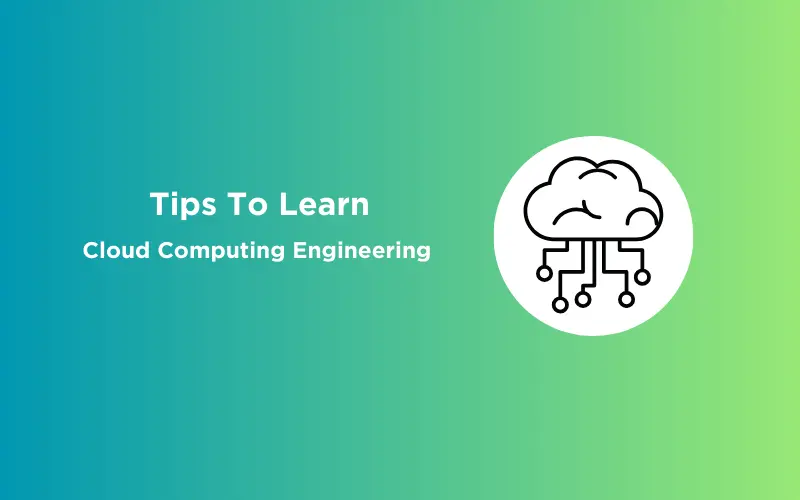




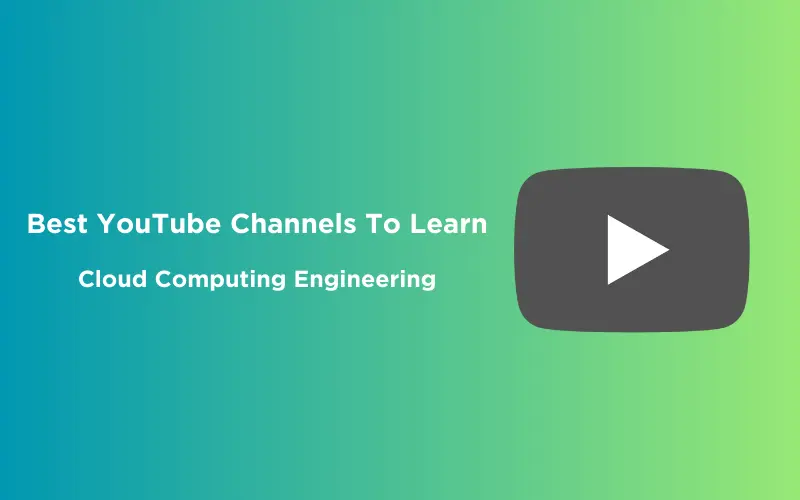


Did you enjoy this article?